Creating your first AI Gateway
In this guide, you will learn how to create your first AI Gateway. You can create multiple gateways to control different applications.
Prerequisites
Before you get started, make sure you have a Cloudflare account.
Setup
To set up an AI Gateway in the dashboard:
- Log into the Cloudflare dashboard and select your account.
- Go to AI > AI Gateway.
- Select Create Gateway.
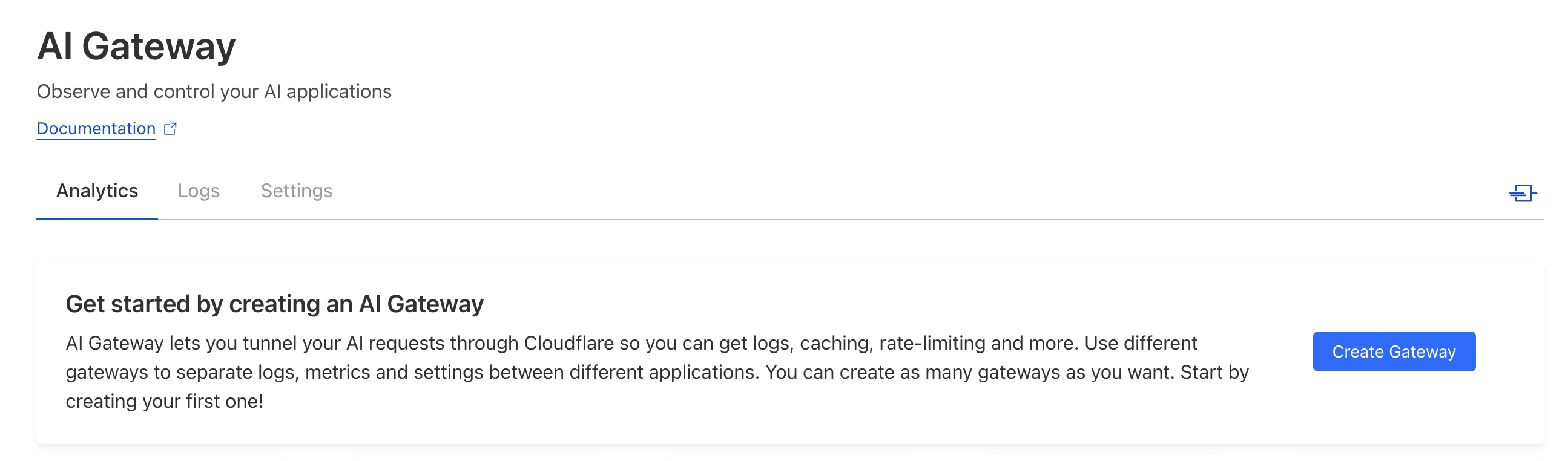
- Enter your Gateway name and URL slug. Note: Gateway name has a 64 character limit.
- Select Create.
To set up an AI Gateway using the API:
- Create an API token with the following permissions:
AI Gateway - ReadAI Gateway - Edit
- Get your Account ID.
- Using that API token and Account ID, send a
POSTrequest to the Cloudflare API.