Cache Everything while ignoring query strings
There might be times when you wish to cache content resources that are not in the list of file extensions that Cloudflare caches by default, such as HTML files. But you would also like to maximize caching a resource even when it’s served via a URL that contains varying query strings. For example, you want to ensure that the resource (form.html) associated with the following URLs is cached in the Cloudflare edge network:
https://www.example.com/support/form.html?param1=abc¶m2=def
https://www.example.com/support/form.html?param1=ghi¶m2=jkl
https://www.example.com/support/form.html?param1=stu¶m2=vwx Page Rules limitations
By default, Cloudflare Page Rules (legacy) does not allow creating a rule that combines the two options mentioned in the use case above.
Currently, you can pick just one Cache Level setting per page rule. As such, for the options discussed in this use case, you could only pick either Cache Everything or Ignore Query String.
The Cache Everything setting forces Cloudflare to consider all content that matches the page rule URL pattern as potentially cacheable. Whether we actually store the asset and for how long is determined by the Cache-Control headers returned with responses from the origin server. Learn more about Origin Cache Control.
Ignore Query String modifies the cache key used at the Cloudflare edge to improve cache hit rates by reducing the number of unnecessary variations of an object that could be stored. It does so by storing and serving the same object from the edge regardless of any query string key value pairs appearing in the request path.
If you’re an Enterprise customer, you can get around these limitations by using Cloudflare Custom Cache Keys. You can request your cache keys from your Cloudflare Solutions Engineer.
Option 1 - Use Cloudflare Cache Keys in Page Rules
Once your cache key is activated for your Enterprise domain, you can add it to Page Rules as shown below:
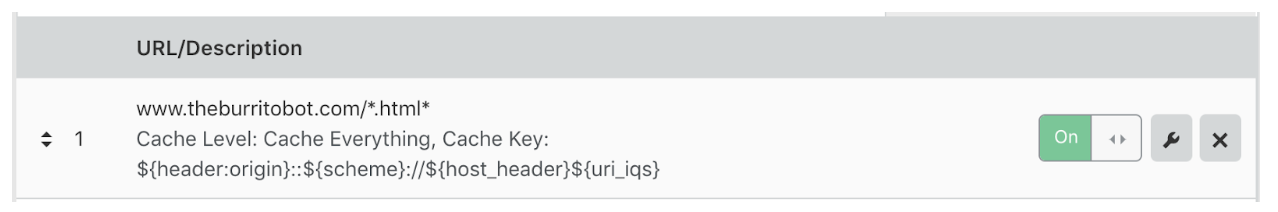
In this example, the rule enforces the ignore query string cache key ${uri\_iqs behaviour for all HTML pages and allows the rule creator to set the Cache Level: Cache Everything setting that is also needed.
Option 2 - Use Cloudflare Cache Keys with a Worker
You can also achieve this type of caching in Enterprise domains by using Cloudflare Workers.
Here is an example recipe:
addEventListener('fetch', event => { event.respondWith(fetchAndApply(event.request))
})
async function fetchAndApply(request) { let url = new URL(request.url)
// Only use the path for the cache key, removing query strings // e.g. https://www.example.com/some-form.html let cacheKey = `${url.protocol}//${url.hostname}${url.pathname}`
// Force response to be cached for 1 month return fetch(url, { cf: { cacheTtl: 2419200, cacheKey: cacheKey } })
}
This recipe tells Cloudflare to intercept every HTTP request matching the route it is applied to, store the scheme (in this example, https), the hostname (www.example.com), the path (/some-form.html) but not the query strings (if any) as the cache key. The Edge Cache TTL is set to 2,419,200 seconds and enforces the same logic as Cache Everything.
In order to apply the custom cache key to specific paths or file extensions, it may be necessary to add additional logic to the Worker or apply the code to multiple different Worker routes. Refer to the Workers documentation for further details or contact your Solutions Engineer.